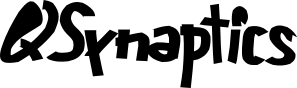
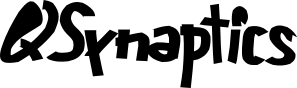
|
|
VERSIONITIS!I got pretty much requests for help due to mismatching versions of the driver, libsynaptics and ksynaptics.So maybe it's time to clarify that a little bit: First, to get ksynaptics running, you need both the
In other words: If you update your synaptics touch pad driver, you most likely have to update libsynaptics as well. However, you don't need to update ksynaptics. If you plan to update ksynapticson the other hand, there's no further updating neccessary. Neither is in case you update libsynaptics. Well, if you are using a distro (like FC or Ubuntu) the package managers should work out those dependencies properly! If not, send your bug report to THEM, not to me :) Hope, that may help some of you! ksynaptics does not show any effect on the touch pad at all!Most probably you need to add theOption "ShmConfig" "true" to the touch pad section of your /etc/X11/xorg.conf ( /etc/X11/XFree86-4.conf ). Otherwise check in /var/log whether the synaptics driver module is used (You might need the 'evdev' driver module loaded). ksynaptics 0.3.0 does not work!You need driver version 0.14.4 or later!driver is installed, however, ksynaptics 0.2.x behaves oddly!You got a wrong driver version! Check the release notes...ksynaptics: some settings are working, some not, or some settings are mixed up!It's that way: ksynaptics 0.1.2 only works with the driver releases up to 0.13.6 and ksynaptics 0.2.0 works for 0.14.0 and 0.14.1.KSynaptics is not able to detect a wrong version at the moment, and since some distros ship with elderly driver versions you should check on that and update. ksynaptics 0.1.2 behaves badly!Most probably you have the 0.14.0 driver release or newer installed.ksynaptics isn't compatible with that but doesn't recognize itself. Best is you use the 0.2.0 release instead! My (relatively current) X11 crashes occasionally!If you use the 0.13.3 version of the driver, you should update. The latest version fixes some serious bugs.Weird! My touch pad doesn't allow tapping on some widgetsI found that my touch pad doesn't behave as expected on the konqueror bookmark popup menus and the tab widgets in QT Designer. I think there are other cases as well.You can easily reproduce this behavior by clickling very quickly with a mouse on that widgets. Since the tapping just emulates the clicking of a mouse, the duration between the "button down" and "button up" event is rather short. (Use xev if you don't believe it, it's below 1 ms!) Tapping sets the focus on the parent widget, which proves, that the "button down" event is received, but maybe Qt drops the "button up". Spoken strictly it could be considered as a bug in Qt / the widget's code, but other widget sets could show similar phenomena, and a workaround is easy: The minimum time gap between events could be adjustable For now the only thing you can do to workaround this quirk is to double-tap on these kind of widgets, which seems to work funnily enough! If anybody has more detailed knowledge / information about this issue, please contact me. This is covered in the latest driver release (0.13.3), just set the "ClickTime" parameter The tarball doesn't compile due to a wrong Qt Designer versionYou should try to edit the XML file src/qsdlg.ui: In the very first line you can find the version number of QT Designer. Set it to the one you have installed or below. | ||||||
(c) 2004 by Stefan Kombrink |